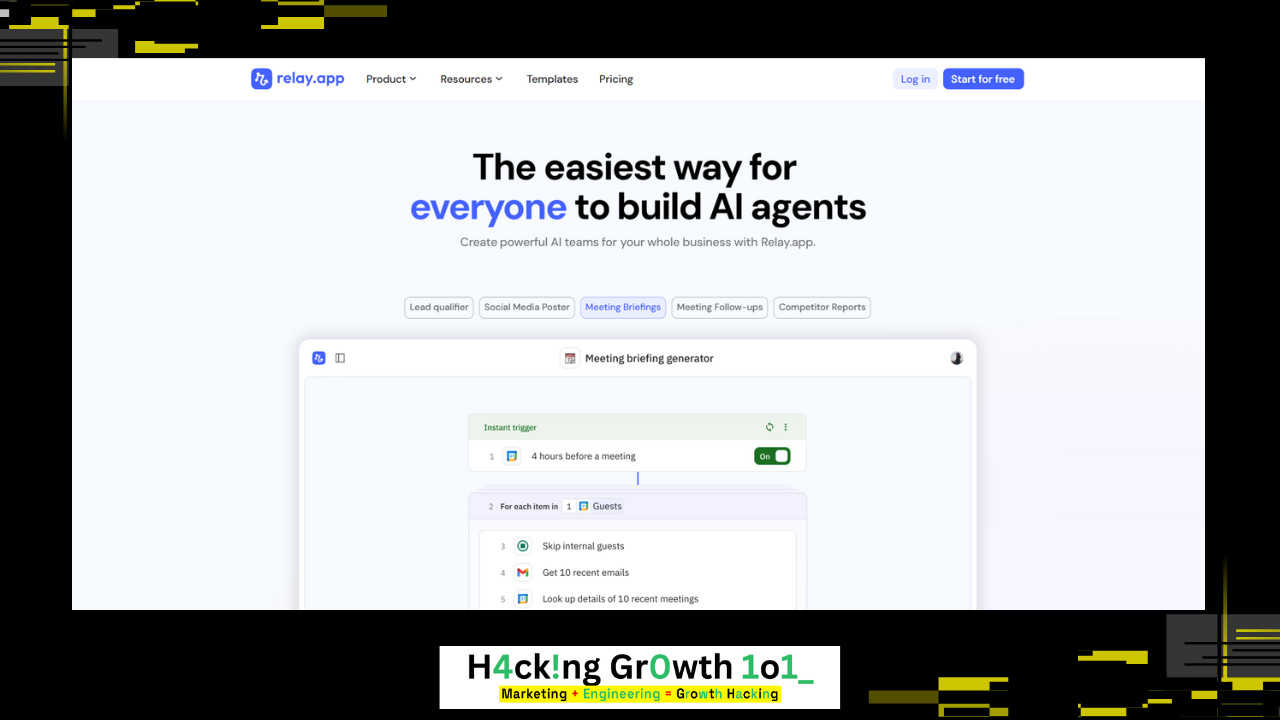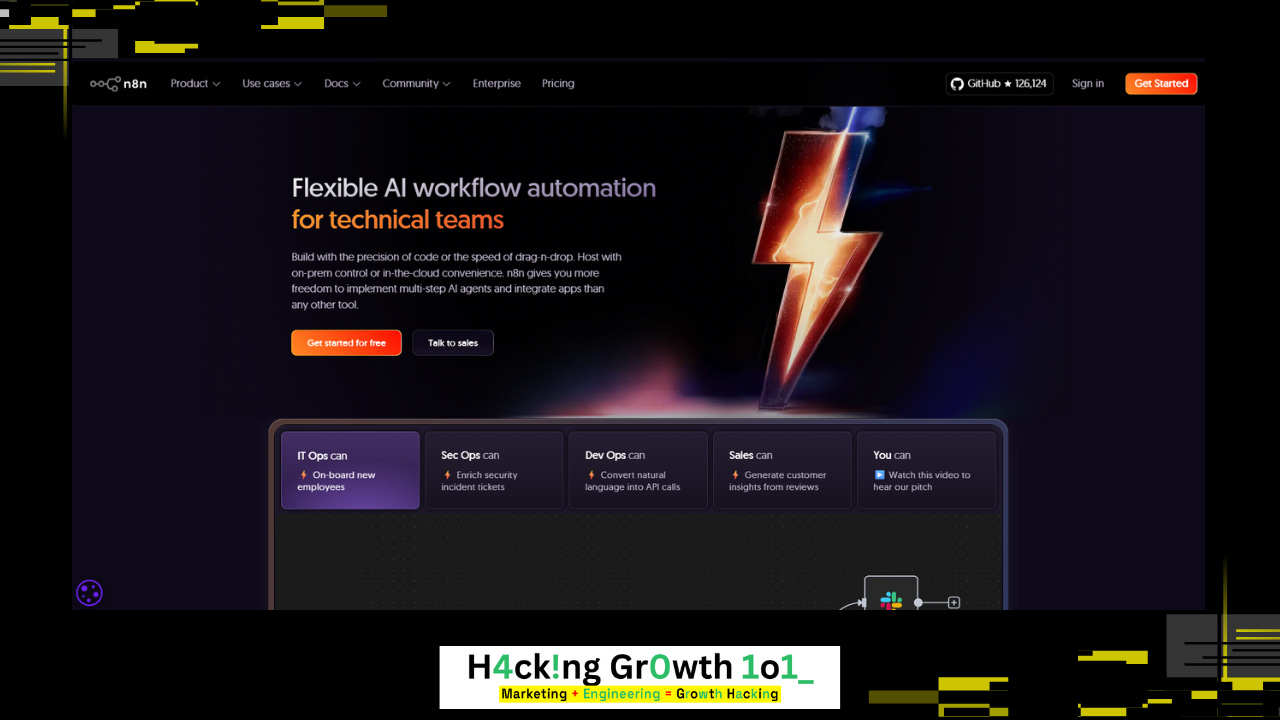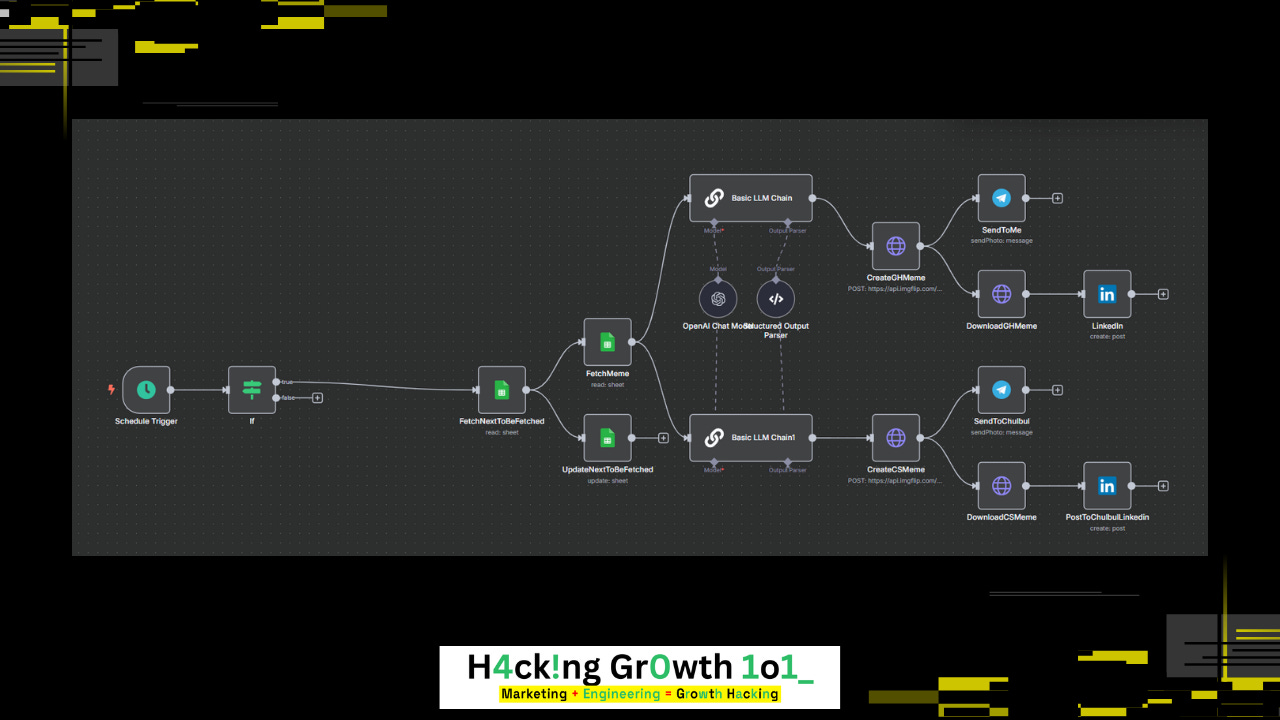ai toolkit of a growth hacker & gtm engineer
my 10x productivity boosters. my growth/tech stack.
Wearing Many Hats in Growth & GTM
I’m a growth hacker and a GTM engineer, which means on any given day I’m juggling a ton of roles: part marketer, part data analyst, part automation engineer, and part product strategist to drive user acquisition, optimize conversion funnels, automate marketing workflows, analyze user behavior, and run growth experiments.
(wow, i have never been able to define quite this well, what i do for living 😂)
It’s exciting, but it also feels like a whack-a-mole game of repetitive tasks and complex data questions.
Thankfully, we live in a time where AI tools act as force multipliers for people like me.
I want to share my personal “AI toolkit” - a set of four tools that have helped me 10x (or even 100x) my productivity by automating grunt work, integrating systems, and surfacing insights in seconds.
These tools are:
Automation & Workflows: Building no-code/low-code workflows to eliminate repetitive tasks (that’s where Relay.app and n8n come in).
Integration & Prototyping: Quickly connecting to external data/services without coding everything from scratch (thank you, RapidAPI!).
Data Analysis & Experimentation: Instantly answering product analytics questions and running A/B tests (hello, Max AI in PostHog).
This isn’t theoretical fluff; these are real use cases and examples (from my experience and others’) showing how a solo growth hacker (like me and you) can achieve what used to require whole teams.
Relay.app: The AI Co-pilot for Automation
Relay is an intelligent automation platform that combines the ease of no-code workflows with built-in AI steps and human-in-the-loop controls,
and it’s been a game-changer for automating all sorts of growth and marketing processes.
In plain English: it lets me string together tasks across my apps, add AI magic (like GPT-5 text analysis or content generation), and even insert approval checkpoints (human-in-loop) so things don’t go off the rails.
My subject matter experts (sometimes that’s just me or Peter) can build and tweak workflows without waiting on devs or IT, which means I can execute ideas in hours, not weeks.
What kind of tasks do I automate with Relay?
Honestly, almost anything repetitive or data-heavy in my growth playbook:
✅ Competitor analysis → like, scraping competitors’ websites and social media for updates, summarizing the findings with AI, and slacking (that means texting me on Slack) me a weekly brief.
✅ Content monitoring → pulling news or Reddit posts in our industry (virtual instructor-led training, interactive presentations) and aggregating key trends.
✅ Lead scoring → tracking engagement (likes/comments) on my/company’s LinkedIn posts to identify hot leads.
That pretty much covers a huge chunk of a growth hacker’s to-do list!
Let me share a couple of my favorite Relay.app workflows to illustrate its impact:
LinkedIn Engagement Tracker: As someone who posts content on LinkedIn, I care about which posts resonate most.
You can copy it from here.
I used Relay to build a workflow that runs every two weeks, pulls stats on my last 50 LinkedIn posts, logs the data to a Google Sheet (post topics, timestamps, comments, reactions), and then uses an OpenAI api to analyze patterns.
Finally, it shoots me a Slack message with a brief on what factors make my top posts successful.
This means I get a regular AI-generated audit of my social media strategy without lifting a finger!
Before, I’d rarely find time to manually compile or analyze this data; now it’s done automatically, highlighting the best posting times, content themes, etc., so I can double down on what works.
Competitor News & Alerts: With Relay, I set up a workflow (inspired by this template) to do it for me. It triggers daily, searches the web for keywords related to my industry and competitors, uses an AI agent (connected via Relay’s OpenAI integration) to summarize the findings, and then sends me an email with a nicely formatted briefing. Which means, I have a personal AI research assistant. This saves me from a daily research chore and ensures I never miss a relevant update.
One fellow founder reported creating a similar “daily briefing” workflow for new AI model news – a great way to stay on top of fast-moving AI streams.
This built-in human oversight means I trust it with important processes; it’s automation that expects human judgment when exceptions occur.
In day-to-day terms: Relay handles 95% of the work automatically, and pings me only for the 5% edge cases or decisions.
Perfect for a growth hacker who wants to move fast without breaking things (at least not breaking common sense!).
n8n: The No-Code Powerhouse for Custom Workflows
Next up is n8n, an open-source workflow automation tool that I call my “Swiss Army knife.” It works well for you if you have a little technical background.
Where Relay shines with a polished, AI-first approach for business users, n8n appeals to the tinkerer/experimentalist in me; it’s incredibly flexible and extensible.
Actually, I’ve self-hosted it on my own Hostinger server. (You can do it too, without any limits here.)
It’s Zapier on steroids, without the paywall or limits (only when you self-host), and with the ability to dig into code if needed.
One thing that drew me to n8n is how it can connect anything to everything. It has 400+ pre-built connectors and the option to call any REST API (which is great because it lets me use Rapid APIs Hub) or run custom JavaScript/Python functions.
For a GTM engineer, that means no matter what obscure tool or database I’m dealing with, I can wire it up in n8n.
And since I am running it on my own server, it is great when I’m processing thousands of tasks (no per-task fees!).
In practical terms, n8n helps me automate many categories of my personal work. Here’s a looksie of my personal n8n instance. I have another instance of n8n which is dedicated to Streamalive (where I work) with 20+ different workflows.
Lead Capture & Enrichment (for Streamalive): When a new user signs up, I have a workflow that triggers on that event, extracts the lead info, using google search and Apollo to enrich the data (e.g. look up their company or generate a brief profile), then adds it into our CRM (Clarify) and Google Sheet, and finally sends a personalized welcome email via MailGun – all automatically. I do this not for all customers, but for those whom the AI decides are a high ticket client (aka a Juicy Customer as we like to call it. 🤫)
Content Creation & Social Media (personal usecase): I use many social media-related workflows, but I will mention only 2 here.
One instance that scrapes my Subtack blog using WebCrawlerAPI (which is made for LLMs). It scrapes any website very neatly, retaining the text content. Then use gpt-4.1 to convert it into a LinkedIn post with very clear line-by-line instructions (I have added the exact prompt at the bottom of the article), then use grok-4 to convert the generated post into human-like written content based on another set of clear instructions (like remove em dashes, use contractions, use layman’s vocabulary, etc.). Then, finally, generate an image prompt and an image together, and then post on LinkedIn.
Here’s the workflow itself:
Meme Generator (this one is nice): I use imgflip API to fetch meme templates and then I instruct GPT-4.1 to create captions for that meme. and then use the imgflip API to add the caption and finally post it on LinkedIn.
Here’s the workflow itself.
What’s amazing is the community around n8n, which has shared thousands of templates and use-cases. Whenever I have a new idea (say, “Can I automate meeting note summaries and push them to Confluence?”), I can usually find someone who’s built a similar workflow.
n8n is an extra team member (or three) who works tirelessly and never makes a mistake (well, they make some mistakes😅) in transferring a CSV or following up with a lead.
“n8n is a beast for automation… if you’re not automating yet, you’re working too hard.”
RapidAPI: One-Stop Shop for Instant Integrations
As a growth/GTM/marketing engineer, I often get scrappy ideas that involve integrating with some external service, scrapper or dataset:
“What if we personalize our site for each visitor’s company?” or
“Let’s enrich our user profiles with social media info” or
“We should analyze trending TikTok videos for some extra insights.”
With RapidAPI, I can implement such ideas in minutes by subscribing to an existing API. RapidAPI is an API marketplace hosting thousands of APIs ready to use, covering everything from data scraping to analyzing images to pulling social media stats.
It’s a giant toolkit where I (and maybe you from today) can grab whatever tool I need instead of building it myself.
Where have I yet used Rapid API in my adventures of Growth Experiments? Here’s a list:
Substack Activity Tracker: I use this API to fetch me the latest Substack notes by other famous Substack creators so I can comment on them timely.
LinkedIn Profile Posts: I use this API to fetch me the latest LinkedIn posts by famous LinkedIn profiles like Kyle Poyar, James Hawkins, etc, so I can comment on them timely.
Job Search API: I used this API to find companies that are looking for positions that include our ICP (corporate trainers, in the case of StreamAlive) and then add them to a lead list pile and a cold-outreach campaign.
Reddit Search: I could use Reddit's direct API to get this, but Reddit suspends your account without notice if you exceed their API usage as a developer account. So? RapidAPI to the rescue. I use this API to do the exact same thing without any fear of getting banned or even Reddit knowing 🤫.
Live Event Tracker: As we need to be aware of any virtual events going on around the world, so we can collaborate or pitch StreamAlive to them, we use this API to keep a track of that and add them to another pile of cold outreach.
RapidAPI has become my go-to secret weapon whenever I need to enrich our product or marketing stack with new capabilities fast. Relay and n8n give me the ability to automate and glue things together, RapidAPI provides the raw materials, the external services, and data that I plug into those automations.
I’ve lost count of how many times I’ve said, “I wonder if there’s an API for that…” and the answer was yes, on RapidAPI.
PostHog’s Max AI: My Personal Product Analyst
Last but definitely not least is Max AI, the AI-assistant built into PostHog (which is the product analytics platform I use).
If you’ve worked in growth, you know how crucial analytics is; you’re constantly asking questions like
“Where are users dropping off in the funnel?”,
“Which features drive the most engagement for segment A vs B?”, or
“Did our last experiment improve retention?”.
In the past, answering these meant digging through charts, writing SQL queries, or exporting data to analyze, which is time-consuming (and honestly a bit daunting if you’re not a full-time data scientist).
Max AI is a 24/7 data analyst buddy living inside my posthog. I literally ask questions in plain English, and Max fetches the answers from our user data.
The Max assistant lives in the PostHog app, ready to answer my product analytics questions via chat. It can query our event data, generate charts or reports, and even take actions like tweaking a funnel or cohort definition, all through a conversational interface.
For example, I can type: “Hey Max, what was the conversion rate from signup to paid in the last 7 days, and how does it compare to the previous 7 days?”
Max will understand that, run the appropriate database query on our events (using HogQL under the hood), and reply with something like: “This week’s signup-to-paid conversion is 12.4%, which is up from 9.8% the week before, about a 26% increase 🚀.”
If I want to dig deeper, I could ask a follow-up: “Break it down by referral source”, and it would create a nice chart or table for me.
This is mind-blowing for productivity. What used to take maybe an hour of writing queries and fiddling with CSVs is now a 30-second Q&A with an AI.
I can’t talk about or show more about Max because it is all based on how clean your posthog data is and how you have set up your custom event. You have to try it out yourself.
Prompts(mentioned above) :
newsletter blog to LinkedIn post:
**ROLE**
You are a ruthless short-form storyteller for Substack Notes—not social media.
Target audience is baked in: Substack users/readers who are founders.
(Do **not** name or overtly call them out; allude to their founder lens only with the tiniest, natural hints.)
**YOUR TASKS**
Craft a Note based on output rules that wins instant trust and sparks replies.
**OUTPUT RULES**
0. Stand alone; the reader shouldn’t need extra context.
1. **Length:** under 80 words.
2. **Structure:** One sentence per paragraph (hard line break after each).
3. **Hook (1st line):** Shock, intrigue, or contradiction—open a curiosity loop.
4. **Story Kernel:** Show 1 problem ➜ 1 lesson.
5.
6. **Formatting:**
• No title, no intro, no hashtags.
• Plenty of white space—look airy, never like a wall of text.
7. **CTAs:** None. Zero links. Let the value pull; never push.
8. **Voice:** No High Level Vocabulary and No High Level Grammar. Speak *to* the reader, not *about* yourself.
9. **Finish Strong:** Last line closes the loop or lands a mic-drop insight—no loose ends.
**DELIVER**
Return ONLY the Note text. No explanations, no markdown, no emojis unless they serve the hook. The Output Must Make Sense.
**INPUTBLOB**
>> newsletter content goes here <<
linkedin post humaniser:
Humanise the below content, so it looks like a human has written it:
>> created linkedin post goes here <<
Follow the rule while answering:
**Structure:** One sentence per paragraph (hard line break after each).
**Voice:** Write how a lay-person talks in their day to day life. No High Level Vocabulary and No High Level Grammar.
**Important:** DoNOT use "—" in the output. and DoNot start with "Man, ..." or "Hey,..." or "Hi,..." and Don't give nonsense output.
Respond with the final output only.